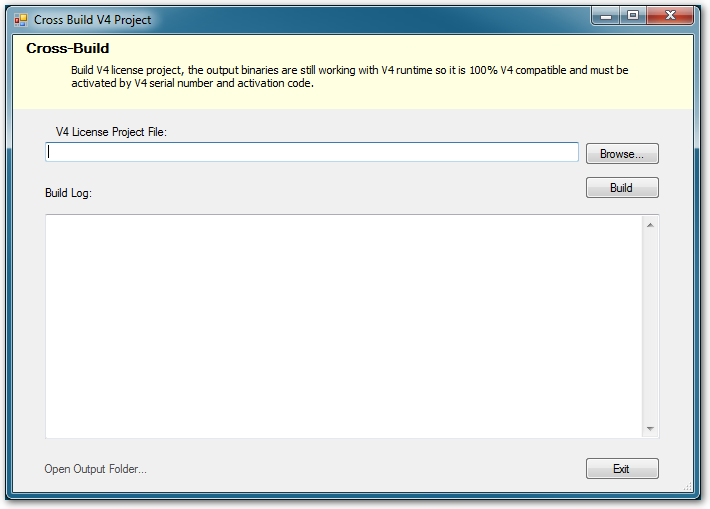Migrate V4 Projects
SoftwareShield V5 provides two ways to help SoftwareShield V4 customers migrate to V5:
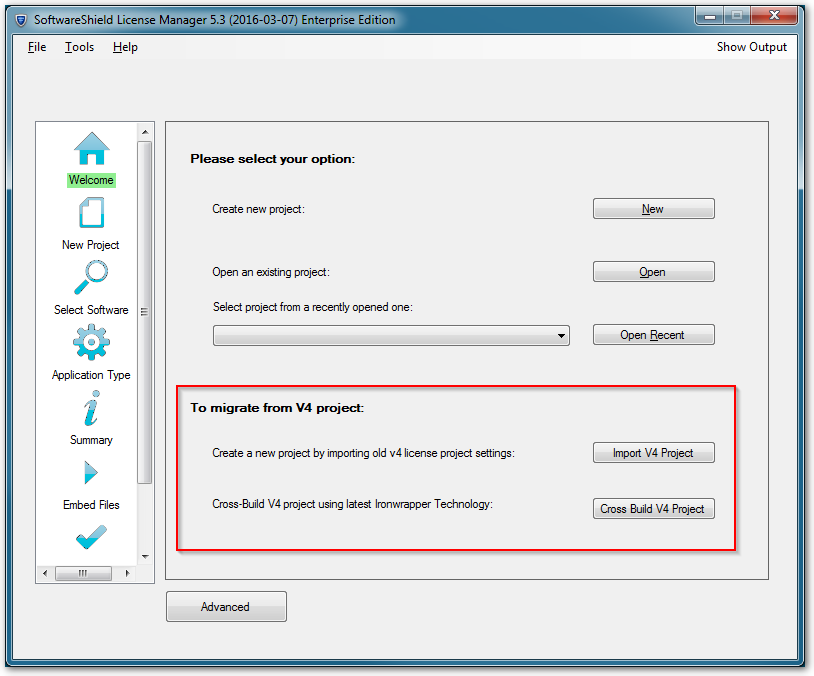
- Project Importing;
- Project Cross-Build;
Import V4 Project
This option will convert your V4 project to V5, migrating most of compatibile license settings to a new V5 project.
You can start the V4 project import wizard from the IDE start-up screen or the IDE's new project wizard:
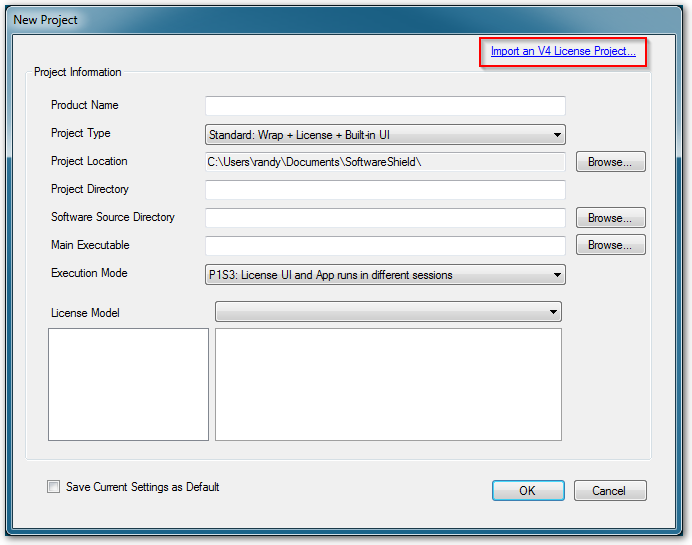
You provides the full path to the legacy V4 license project file and the path to the output V5 project, the IDE will parse the old project settings and create the new V5 project layout, make a copy of app binaries and populate the V5 project settings with old license settings.
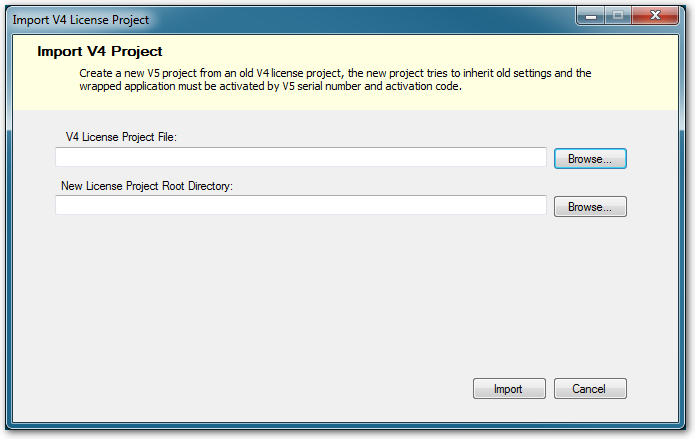
The following V4 project settings are not converted:
- Alias files: it is obsoleted in V5, we do not need alias files for license storage.
- License UI: V4 uses IE ActiveX control and template variables to render license UI and V5 uses WebKit, the V5 UI relies on standard HTML/Javascript technology and does not use template variables, so you have to create your own UI based on V5's built-in UI templates.
- Serial Numbers: V4 and V5 does not share the same database on the server side, the V4 project's existent serial numbers are not imported to new V5 project. Please ask our customer support for help if you need to do so.
Cross Build V4 Project
If you do not want to migrate your legacy V4 project to V5, you can still benifit from V5 by cross-building the V4 project. When cross-building, the SoftwareShield IDE will parse the V4 project, wrapping the V4 license kernel inside the output app, so that:
- The output exe is 100% compatibile with V4 license settings and need V4 serial number to activate;
- The output exe is 100% compatible with latest Windows platforms.